A object like cylinder might not seem to rotate
only by the keyframe of the rotation being set.
The material will have to be set appropriately.
How to animate the materials is explained here.
Flowing tape
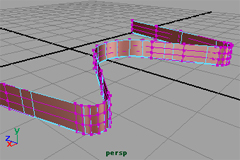
A tape object modeled by NURBS.
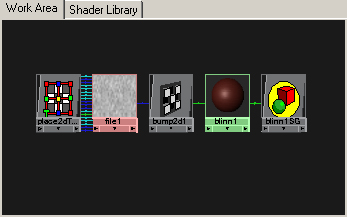
Connect Bump Mapping to Blinn material.
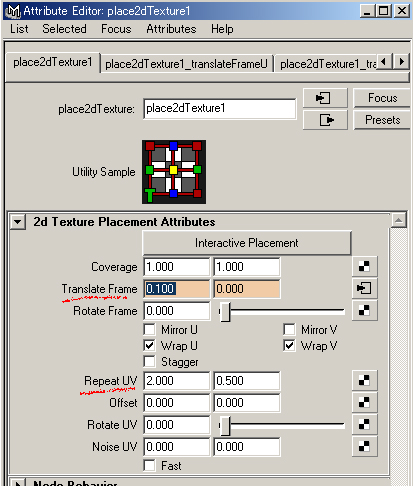
Adjust Repeat UV of place2dTexture,
set keyframe on Translate Frame.
(Please refer to Maya tutorial:attribute animation)
Bump mapping is moving.
Bump mapping is moving, and the tape is moving slightly.
A cylinder rotating
Set a Blinn material to the cylinder, and set rotation keyframes.
Only the upper surface seems to rotate only by this setting.
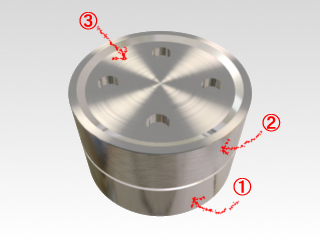
Three kinds of materials will be set as shown in the above figure.
(1)The lower side, Blinn material with reflection.
(2)The upper side, Blinn material with reflection and bump mapping hair line.
(3)The upper surface, Blinn material with radial highlight and bump mapping
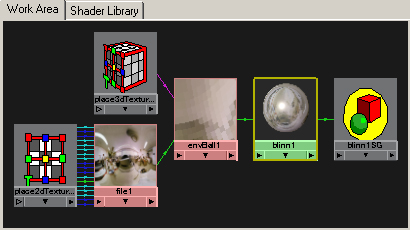
(1)The lower side
Connect Env Ball of Environment Texture to Reflected Color.
Connect File Texture of reflected image to Env Ball.
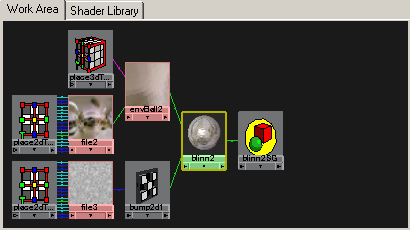
(2)The upper side
The same setting as (1), plus Bump Mapping.
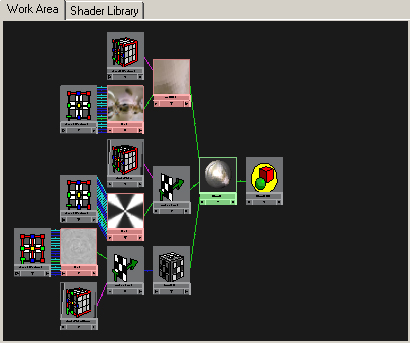
(3)The upper surface
The same setting as (1), plus Bump Mapping and highlight.
 Bump mapping
Bump mapping  Specular Color
Specular Color
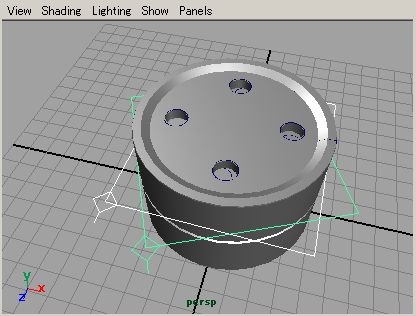
The mapping is connected with As Projection to NURBS surface.
Rotate place3dTexture of this mapping.
The cylinder object group is rotating,
the side upper Bump Mapping and upper hightlight are moving.
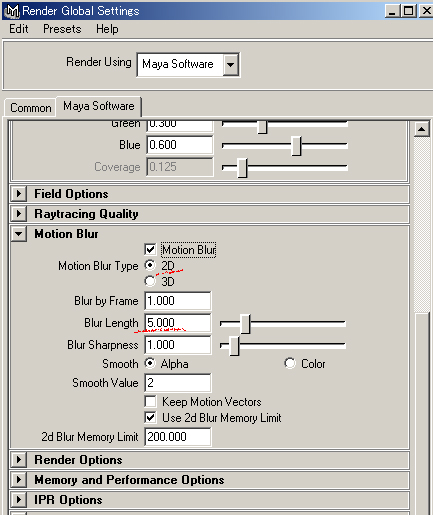
Turn on Motion Blur at the Render Setting Window.
Set Motion Blur Type 2D,
ajust Blur Length.
Japanese article
Maya tutorials:material animation

can you give me this maya file ,i want The upper side part!THS
I have not passed data directly now.
Though it is likely to open to the public in the future.
make me grow in animation industry
Please see a lot of animations and movies.
At the first stage, mimic your favorite animation and make your work .
Please make a lot of CG works of you
and submit in the contest.
Please make efforts.Good luck.
tks for the effort you put in here I appreciate it!
Informative article, I learned a lot!
JenniferSmith,
Site Admin watch UFC 109 online