STEP 1
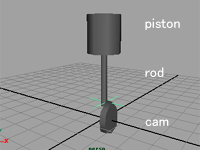
Make objects as figure above, and name them, piston, rod, cam.
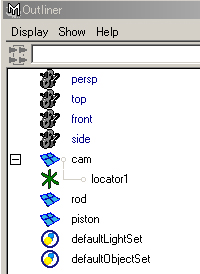
Create > Locator
and make locator1 the child of the cam
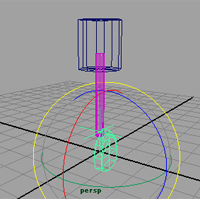
Move the pivot point of rod to the place of the locator.
Select locator1 the rod, in this order.
In the Animation menu set Constrain > Point
If you Select locator1, then the rod will reverse in red.
STEP 2
Set keyframe and make the cam rotate 360 degrees.
It will became like animation above.
In same method, make locator2 child of rod,
constrain with piston.
It will became like animation above.
STEP 3
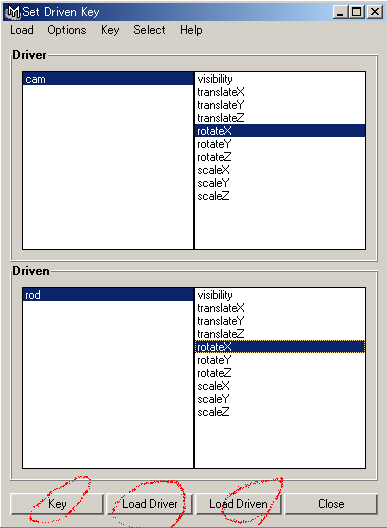
Open the Set Driven Key Window.
Animate > Set driven key > Set
Select the cam、Load Driver
Select the rod、Load Driven
Select each rotateX
Rotate the cam in 0 degrees,
adjust the rotation of the rod,
and click the Key button.
Repeat the same procedure at 90,180,270,360 degrees
The rotation of the cam and the rod will become the following combinations.
The rod angle might be different depending on the modeling data.
cam 0 90 180 270 360
rod 0 -19 0 19 0
It completed.
The movement of the piston is transmitted to the cam in an actual piston.
Because I thought that it is practicing to change the rotation
into the vertical movement, I made it in this order.
It is also possible to change the vertical movement into the rotation
according to the same procedure.
Japanese article
Maya tutorials:piston animation with constrain and driven key

Hello.
:) reflects the couple's low-key approach to their royal connections.
Bye.
Thank you for your visiting my site and commenting.
But I am very sorry, I can't understand what you mean.
Hej,
nice tutorial, but im stuck on the following:
Reverse each rotateX
what am i supposed to do here? I cant find any reverse options?
Reverse each rotateX
is equal to
Select each rotateX
I changed the description.
Thank you for your commenting
Hey thanks for the help, but im quite new to maya and still learning...
I cant get the last step right...
I have uploaded my file, maybe if you have some spare time you could look at it and fix the final step? Because i have tried every rotation / translation and nothing seems to work.
And it seems like this is the online tutorial i can find with this specific subject :)
Thanks in advance! hj
Here you can find my file, almost completed...
Did you succeed step 2?
In that case, please challenge step 3 again.
I rewrote the description in detail.
I am sorry, it is not possible to check it by downloading an individual file.
hey, thanks for the tutorials...
i got following problem: how can i evaluate the right angle to rotate the rod when i key it so the piston moves only in Z coordinates. (is there a way to snap to a vertex for exaample when i rotate something)
thanks
Are you specifying Constraint axes:
All (default) for
the option of Point Constraint?
It moves only in the direction of Z
when you are specifying Z.
Thank you for your visiting my site.
Good one.... gr8.
Hello!
Very Interesting post! Thank you for such interesting resource!
PS: Sorry for my bad english, I'v just started to learn this language ;)
See you!
Your, Raiul Baztepo
Thank you very much for your comment.
Hey there. Great tutorial, I got it to work. But I have 1 question:
Is there a way to duplicate the piston and move it, and still have all the connections work? Like for instance, if I want to make a v6 engine, and have 6 of these pistons, when I duplicate the 1st piston group, the duplicate piston does not work. If I duplicate it as an instance it WILL work, but unfortunately in a real engine you need each piston to fire off at a different time, and these would all move together. Any help would be appreciated, thanks!
- Mike
Thank you for your comment.
Please try this.
1. Make a group with cam rod and piston.
2. Copy (Ctrl + c) and paste(Ctrl + v) the group.
3. Slide the key frames of cam with time slider.
Hi. I like the way you write. Will you post some more articles?
Yes,I will.
Thank you for your comment.