In this tutorial, I will explain how to randomize the particle radius with expressions.
For the basics of particle, please refer to
Maya Tutorial:basics of particle
 Randomizing the particle radius
Randomizing the particle radius
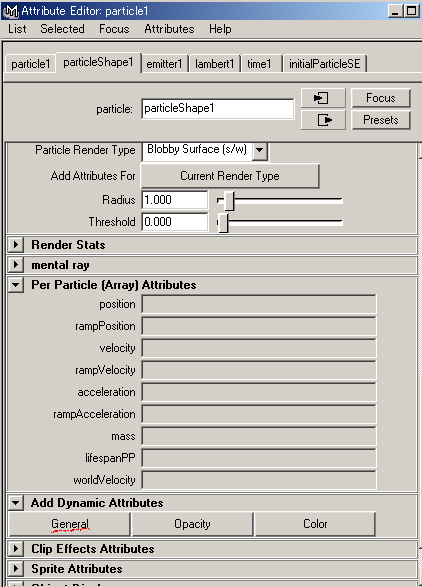
Open the Attribute Editor of particleShape,
click General button in Add Dynamic Attribute
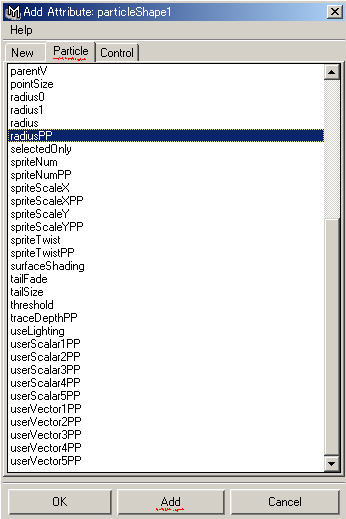
Select radiusPP and click Add button
in the Particle Tab of Add Attribute window.
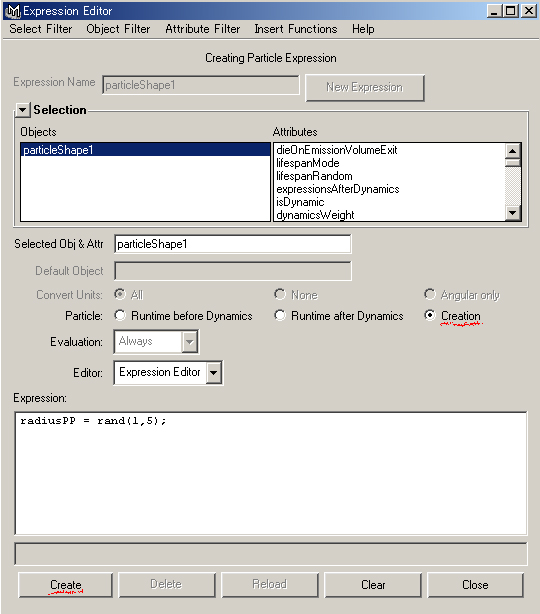
Open the Exrpession Editor with
Window > Animation Editors > Expression Editor...
Select particleShape with
Object Filter > Dynamics > Particle
Select Creation radio button and enter expression below
radiusPP = rand(1,5);
Click Creat button.
( rand(1,5) returns a random number between 1 and 5 )
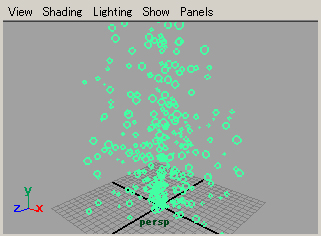
Particles are generated with randomized radius.
